Using Links To Increase Your Traffic
Using links is a great way to increase your traffic and to refer readers to other pages in your blog. If used well links can quickly generate more traffic to your page and can help you build a loyal audience. This can help change your readers from one time reader to loyal readers. Links are also a great way to get more traffic from places outside of WordPress. And will help expand your audience. The following are ways through which you can use links to help increase traffic to your blog.
Backlinks
Backlinks are the perfect way to diversify your audience and get traffic/readers from other sites. They are also great for SEO purposes and help increase your SEO. So, backlinks are basically when someone adds a link to your blog on their page/site/social media/etc. That way their audience is referred back to your blog/post that they have linked. This is one of the fastest and simplest ways to increase your traffic and draw readers from other blogs. There are multiple ways to get backlinks ethically.
You can guest post on sites that offer guest posts and that way their readers can get a first hand experience of your work and can choose to go over to your blog and read more of your work there. You can participate in tags/awards/challenges where people tag/nominate you because when they nominate you they will add a link to your blog. Tags/awards/challenges are also really fun to do and read so your audience will probably also enjoy the change from regular posts. You can also make use of share and promote pages. A number of sites offer share and promote pages where you can leave a link to your blog along with a description.
Do not leave spam comments with links to your blog in an attempt to get backlinks because the majority of bloggers will delete such comments and some may even block you permanently. Even if they don’t block you it is very unlikely that someone will support your blog after you left a spam comment on their post.
Related links
A great way to increase your traffic is to add related posts in your post. This way the audience can read similar posts to what they are currently reading. You can either add a related post section at the end or middle of your post with related posts linked to it. Or you can add a link at the end of the paragraph.
This will help refer readers to similar posts on your blog and consequently increase your traffic. Do not link unrelated posts to your posts as this will not help refer readers and they may actually find it frustrating and stop reading your posts. Make sure to only add links to posts that are actually related/similar to the post.
Images
Images are another way to increase your traffic through links as well as better your SEO. You can link posts to images and a lot of people do end up clicking on the image for more information. If you are using images on your posts adding links to these images can help you refer the reader to related posts. For example, if you are writing a post about how links can help increase your traffic and happen to have another post on how to increase traffic you can link that post to the images used.
Social media
I know I have openly admitted that I am not a fan of social media. However, despite all its flaws it is a great marketing tool. You can use social media to refer your social media followers to your blog or to specific posts on your blog. You can do this by sharing your posts with links on your feed or on your story so that your audience will know when you have posted something. And, you can sync your blog and social media pages or you can manually share each post on your social media pages.
Related Posts
- How To Get More Followers
- How To Get More Traffic
- How To Make Money Blogging
- How To Market Your Blog
Thoughts
Do you use links to increase your traffic? Is it helpful in increasing your traffic? Do you use links in other ways than mentioned above to increase traffic? Let me know in the comments below I would love to hear your thoughts.
For similar posts click here.
If you enjoyed this post don’t forget to like, follow, share and comment!
Enjoyed this post? Then follow me on social media:
Twitter Instagram Pinterest LinkedIn HubPages
Email me on (guest posts welcome!): insomniacwithanaccent@gmail.com

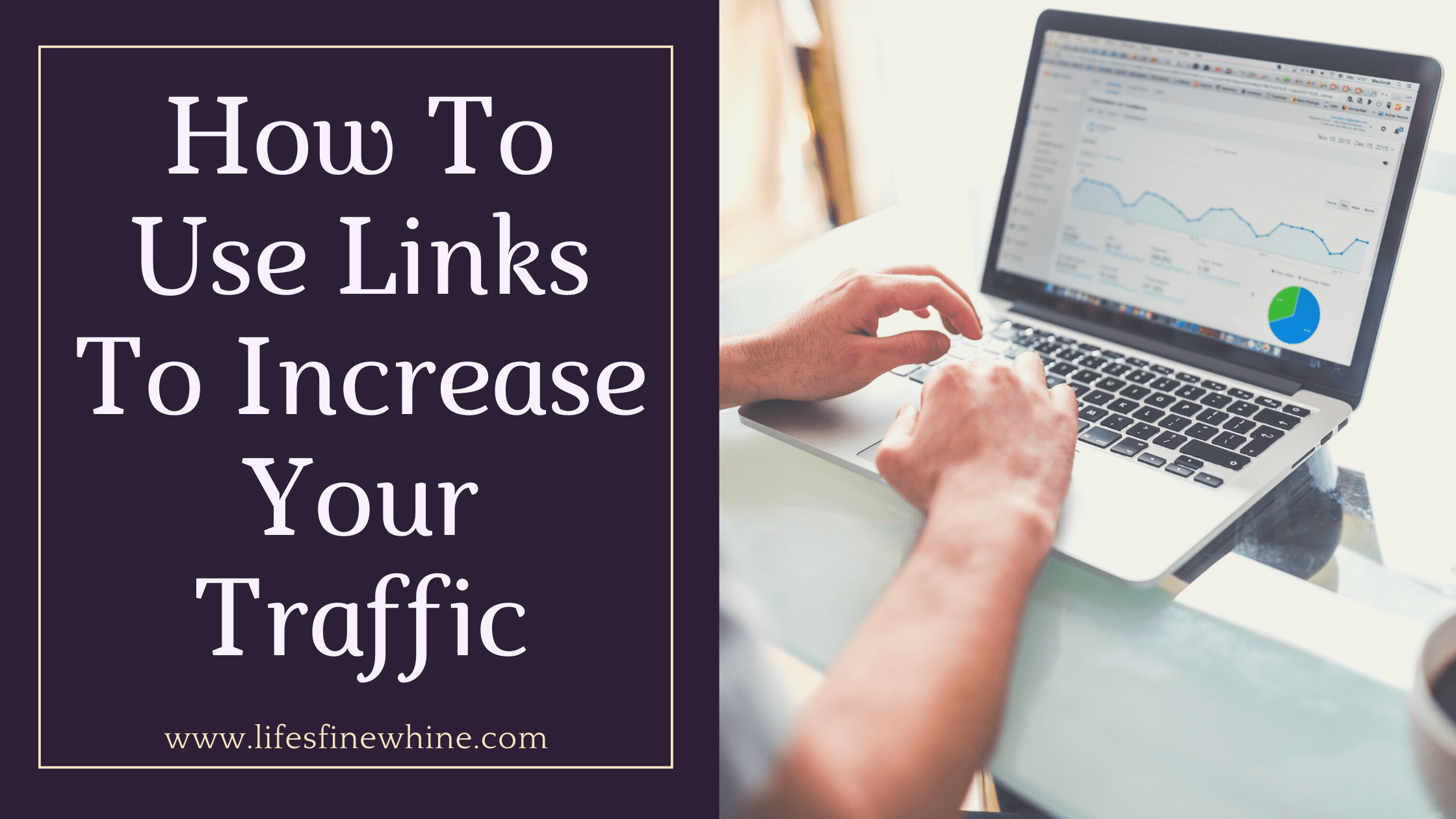




Leave a Reply